Star-trail photographs are mind boggling to look at. Its one of the most beautiful vista of nature. However most of the times when it comes to post-processing the photos after shooting a star trail can be a pain. Here is a small GIMP plugin which will help you elevate all that pain & concentrate more on shooting part of star trails. The plugin is known as ‘gimp-startrail-compositor‘. You can download it here.

Once downloaded, copy the plugin file to ~/.gimp-2.6/plug-ins/ directory on your machine. Now launch GIMP & you should find a new sub-menu by File>Create>Python-Fu>Startrail. If you’re not able to see the new sub-menu, make sure the permission of the plug-in file is executable to your user. You can do so by;
#chmod u+x ~/.gimp-2.6/plug-ins/startrail.py
This would give the necessary executable permission to the users for the file & you should be able to see the plug-in under the submenu. Make sure you restart GIMP after you’re done with changing the file permission above. Now launch the startrail compositor & you should get a similar window. Proceed as follows;
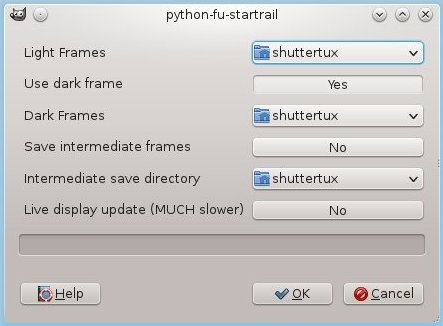
Light Frames : The folder containing all your light frames, ie the ones you can see the stars in.
Use Dark Frames : Do you want to use dark frame noise reduction
Dark Frames : The folder containing all your dark frames, ie the ones you took with the lens cap on.
Save intermediate frames : Checking this will save an image after each frame is layered, allowing you to make a time lapse of the trail building up.
Intermediate save directory : The directory to save the intermediate frames to. They will be named trail00001.jpg, trail00002.jpg and so on.
Live display update (MUCH slower) : This will display the frames to the screen live as they are stacked together. This slows the process down considerably, around 3-4 times slower. Because of the speed issue, this is disabled by default.
As of now the plug-in works with the following file : jpg, jpeg, tiff, tif, bmp and png. If you have not shot any dark frames, let the directory of dark frames be same as the one you selected for light frames. Once satisfied, hit ‘ok’ & you can go for a siesta. Depending on the number & resolution of the photographs along-with the processing power of your computer, this process will take time. Once done, you’ll be presented with the final composited photograph. However, it is not saved by default & you need to save it manually(CTRL +S). Now get & make others spellbound by the star trail photograph you just took.

Looks like an interesting plugin. I’ve not done much in the way of star trail photography, so perhaps now I have a good excuse to try it!
🙂
LikeLiked by 1 person